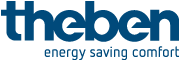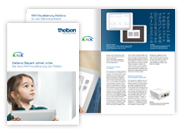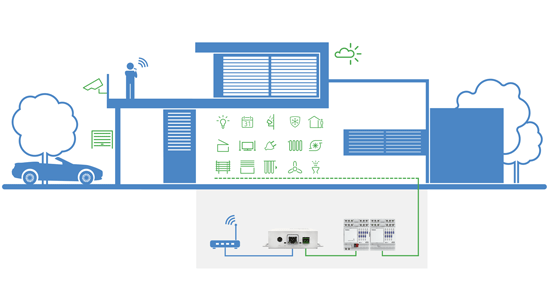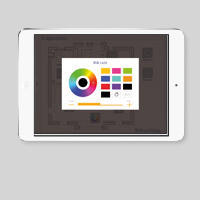Brochure on KNX home and building control
On nearly 90 pages, you will find practical solution examples around KNX home and building control that are worth knowing.
theServa KNX visualisation brochure
All advantages and functions of theServa, the new KNX visualisation from Theben, you will find here as a PDF download:
theServa App
The theServa App is available for Apple and Android:
MIX2 actuators: intelligent, flexible, expandable
In an easily understandable way, our MIX2 videos show you the various advantages of the MIX2 series.
theServa – The quick and easy to use KNX visualisation: One mini server, one software and infinite comfort
Fantastic not only for children: creating a beautiful lighting mood. Setting the temperature to comfy. Programming the parameters to cosiness. KNX makes it possible and theServa makes it visible – and alive. Just as you feel and according to the season.
theServa shows what the KNX electric installation behind the wall performs, what benefits, and above all, what options it offers. Also best of all the user can decide himself, how he wants to set lighting, heating, climate, safety functions and electric devices and from where. Because with theServa app, this is possible any time via tablet or smartphone. Three words can express this: energy saving comfort.
theServa is Theben's answer to the question: "Can I set this myself, or must I have an installer do it?" For system integrators who implement KNX installations, theServa opens the door to successful business – and for home owners, a new world. It just gives users a new understanding of their home.
Simply because theServa can show how the energy consumption is composed. What can be saved if one reacts "correctly" to the next weather change. How you change the lighting and raise the mood with a touch on the tablet. Either during a party. Or, during a romantic candle light dinner – with lighting scenarios that candles cannot conjure.
Short: theServa offer users intuitive and extremely convenient operation – without inter- vening with the ETS programming done by the system integrator. theServa is a small object server with a configuration software, which allows to visualise the current data of a KNX installation and to influence them within a set framework. Only those data are called up, which are actually needed. This makes theServa so quick – and easy to operate.
Benefits at a glance
1. Easy-to-use
- Die theServa Menüstruktur ist sehr übersichtlich strukturiert, einfach zu bedienen und zu konfigurieren.
- Die Software verfügt über eine umfangreiche Auswahl an vordefinierten Funktionen und grafischen Elementen.
- The menu structure of theServa is very clear, and easy to operate and configure.
- The software features a comprehensive selection of predefined functions and graphical elements.
2. Very short response times
- All graphics are installed on the clients. From the clients to the server, and vice versa, only parameters, KNX group addresses and data for control are transmitted. This ensures maximum communication speed. Communication takes place via the local network or online.
3. Apps for all common operating systems
- The client software (apps) is available for the operating systems: Android, Windows, OS X and iOS.
- The number of client licenses is unlimited.
4. Energy-efficient hardware
- The mini server has a very low input power of about one watt.
KNX visualisation theServa S110
Consideration: Fits everywhere, provides great flexibility
The fanless mini server with KNX interface and Ethernet port fits everywhere. It combines easy operation and configuration with a large functional range.