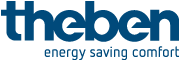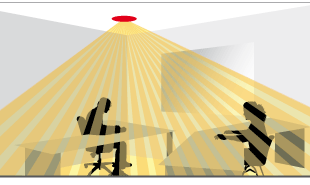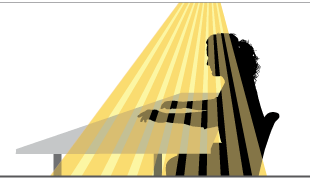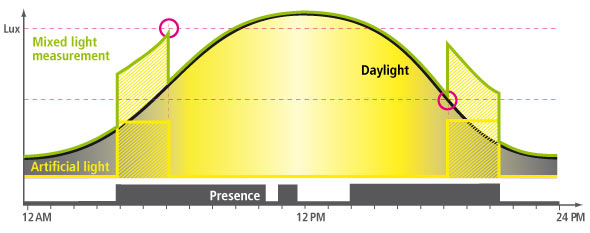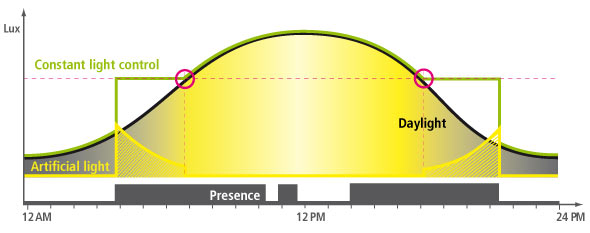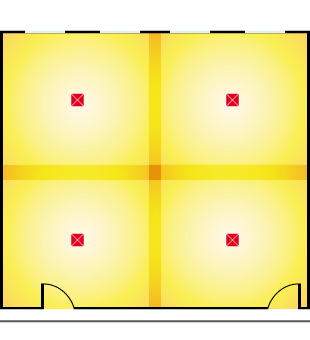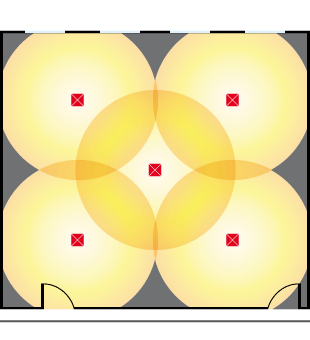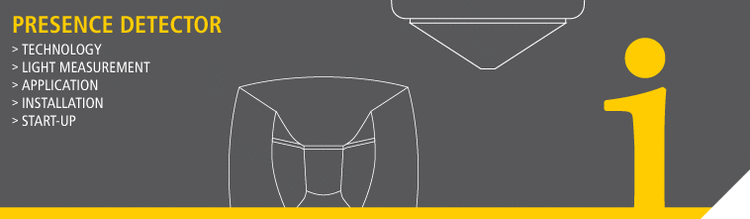
Presence detector for the energy-efficient lighting control
With the ThebenHTS presence detectors every option is open to you for energy-efficient and intelligent lighting control. In addition to classic use for lighting control in offices, corridors and public buildings, you can also control heating and air-conditioning based on presence. This is how you save on energy and considerably reduce CO2 emissions. Presence detectors react to the smallest of movements and measure room brightness at the same time. If no more movement is detected, or an individually set brightness value is exceeded, the presence detector automatically switches off the light.
This page contains some useful tips and advice on the selection, installation and set-up of presence detectors.
- Technology: How does a presence detector work?
- Light measurement: Real daylight measurement, mixed light measurement and constant light control
- Application: Which is the right presence detector?
- Installation: Correct installation of presence detector
- Set-up: Correct setting of presence detector
- Further information on Theben presence detectors
Technology: How does a presence detector work?
Presence detectors – also referred to as PIR (Passive InfraRed) – work according to the same principle as motion detectors: They log thermal radiation in their environment or in their detection area. If thermal radiation is detected in the detection area in the event, for example, of a person approaching the presence detector, the presence detector converts them into a measureable, electric signal and the light is switched on.
The difference between motion and presence detectors is in the sensor sensitivity. Presence detectors have clearly more sensitive sensors than motion detectors and log the smallest of movements. The sensitive sensors divide the detection area of a presence detector evenly into up to 1000 areas. Like a chessboard, the areas are pulled through the entire detection area (see fig.1). Even minor changes in the thermal image, such as typing on the keyboard in the large office area, are logged. A motion detector, on the other hand, only reacts to larger changes in the thermal image and is therefore primarily only suitable for being used outdoors. More information on motion detectors is available here.
Another difference between motion and presence detectors is the light measurement. A motion detector measures brightness once if the light is switched on because of a movement. If it continues to log movement, e.g. in the morning in an office, the light remains switched on although daylight would have been sufficient and the set brightness value has long since been exceeded. Contrary to this, the presence detectorspermanently measure the brightness: If an individually set brightness value is exceeded, the presence detector switches the light off - even if it detects movement. Apart from energy costs, this also saves on a lot of CO2.
In addition to the conventional 230 Version, presence detectors are also available as 24 V version or as KNX presence detector.
__________________________________________________________________________________
Light measurement
The lighting control with presence detectors based, in part, on the logged movements and on the other on the light measurement. Presence detectors permanently measure the brightness in the room. Through such permanent light measurement the presence detector is in a position not only to switch on artificial light when there is not enough daylight, but also to switch off lighting again when there is sufficient daylight. It sounds very easy, in fact the presence detector must be able to assess, when artificial light is switched on, whether after switching off there is enough daylight. There are two different methods available: "Real daylight measurement" and "Mixed light measurement".
Mixed light measurement
When measuring mixed light the presence detector measures the total between artificial light and daylight. To switch off the artificial light when there is increasing daylight at the right moment, the presence detector must know the proportion of artificial light (fig. 4). This value can be learned by the detector automatically by constantly analysing the lighting switching processes in the room. This enables it to calculate the current daylight intensity at any time from the total measured brightness. The advantage of mixed light measurement is that it works with every light source: LEDs, halogen and fluorescent lamps can be used. The mixed light measurement is the basis for the constant light control. Typical application fields: Production buildings where a specific brightness level is legally stipulated.
3. Mixed light measurement |
|
|
| Mixed light measurement. Presence detectors measure the sum of artificial light and daylight and switch the artificial lighting ON or OFF accordingly. |
Constant light control
When measuring mixed light, the presence detectorconstantly measures the total daylight and artificial light. It adjusts the desired brightness value from these two light sources. On a misty or rainy morning the available daylight is less and the proportion of artificial light is selected to be higher by the presence detector to reach the desired brightness level in the room. If the sun breaks through over the course of the morning and there is increased light through the windows, the presence detector reduces the proportion of artificial light. The brightness level in the room therefore remains constant, regardless of the incidence of daylight.
More information is available on light measurement in the free PDF download
__________________________________________________________________________________
Application: Which presence detector is the right one?
When choosing the right presence detector the use in the room plays a decisive role: is it a "lounge with seated persons" or a "transit area with walking persons" that is to be monitored?
Seated activities: Presence detector for ceiling mounting
A ceiling mounted presence detector is suitable for an office, a classroom or a conference room. From the ceiling the presence detector has an "unobstructed view" of everyone and their movement. Since the distance between people and the presence detector is limited throughout the entire detection area there is an equally high detection sensitivity. The following presence detectors are suitable for ceiling mounting:
- Presence detector PlanoCentro (Master unit and Slave version)
- Presence detector ECO-IR 360
- Presence detector compact office
- Presence detector compact passage
- Presence detector compact passimo
- Presence detector PräsenzLight 360
Walking movements: Presence detector for wall mounting
For the detection of walking persons in corridors or hallways presence detectors for wall mounting are ideal with a detection area of 180° or a ceiling model with far-reaching detection areas. With the wall mounting the detection areas are transmitted horizontally in the room and expand a considerable distance. This means that even walking movements diagonal to the presence detector at a distance can be captured. If someone goes straight up to the presence detector the sensitivity is reduced.
The following presence detectors are suitable for wall mounting:
KNX building system technology: Presence detectors in combination with KNX
KNX presence detectors are available for hallways, corridors and storage areas as well as for offices or public buildings The combination of KNX and presence detectors provide a high degree of comfort and security. But KNX presence dete also open up new possibilities in terms of energy efficiency and sustainability. Typical applications: KNX presence dete are suitable for use in public buildings such as schools, universities, administrative buildings as well as hotels and commercial properties. KNX presence detectors from ThebenHTS:
- PlanoCentro KNX presence detector (ceiling mounted)
- ECO-IR 360 KNX presence detector (ceiling mounted)
- PresenceLight 360 KNX presence detector (ceiling mounted)
- PresenceLight 180 KNX presence detector (wall mounted)
- compact office EIB presence detector (ceiling mounted)
- compact passage KNX presence detector (ceiling mounted)
- compact passimo KNX presence detector (ceiling mounted)
Square detection area of 360°
Given that most rooms are square or rectangular a square detection area makes planning much easier. The detection areas of the individual presence detectors mean that they can be lined next to each other with no gaps. In addition to simplified planning there is another advantage in practice: There are no "dead angles" or overlaps in the room and movements are guaranteed to be relibly detected everywhere.
__________________________________________________________________________________
Installation: Correct installation of presence detector
The following points should be taken into account during installation to enable optimum functionality and avoiding sources of interference:
- Anything that can limit the view of the presence detector should be avoided: e.g. hanging lights, partitions, shelves or even large plants.
- Sudden temperature changes in the environment of the presence detector caused by the switching on or off of fan heaters or fans simulate movement.
- Lights which are coming on or going off in the vicinity of the detection area (e.g. light bulbs and halogen lamps at a distance of <1 m) simulate movement and can lead to incorrect switchings.
- Automatically moving objects such as machines, robots etc. simulate movement signals (possible temperature differences e.g. watch robots or similar.)
Objects which are slow to heat up do not compromise the operation of the presence detector:
- Heating radiators (lateral distance from lines and radiators > 0.5 m)
- Computing systems (Computers, screens)
- Room air-conditioning systems provided that warm incoming air is not directed at the presence detector.
- Sunlit surface
We are happy to support you in the planning and selection of the right place. Simply download this PDF, fill it in and send it to our Service Hotline hotline@theben.de. We will call you right back and help you to plan.
__________________________________________________________________________________
Start-up: Correct setting of presence detector
If the presence detector is installed you can proceed to adjust the lux values. This is carried out using a potentiometer on the device. Some presence detectors can also be easily set and corrected from the ground via remote control. Since "too dark" or "too light" varies according to personal perception, the setting of the correct lux value individually is very different. Here is a short summary of different light scenarios and their lux values:
| Bright sunny day | 100,000 lx |
| Overcast summer's day | 20,000 lx |
| In the shade in the summer | 10,000 lx |
| ???????Operating theatre?? | 10,000 lx |
| ?Overcast winter's day | 3,500 lx |
| TV studio lighting | 1,000 lx |
| Office/room lighting | 500 lx |
| Corridor lighting | 100 lx |
| Street lighting | 15 lx |
| Candle at a distance of approx. 1 metre | 1 lx |
| Full moon | 0,25 lx |
| Clear night sky (new moon) | 0,001 lx |
__________________________________________________________________________________
Further information on Theben presence detectors:
"Presence detector" product finder
Download brochures, catalogues and planning aids:
Service Hotline
Our hotline is available to answer your questions on the subject of presence detectors:
Our hours of operation
Monday to Thursday: 7 a.m. to 6 p.m.
Friday: 7 a.m. to 4 p.m.
During off-service hours you can contact our hotline:
hotline@theben.de or fax to +49 (0)7474/692-207